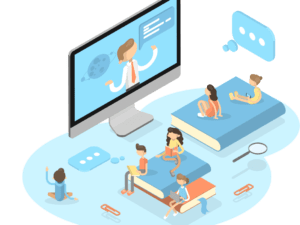👩🏫 Windows STEM LAB setup and Troubleshooting, Online Safety, Digital Boards, 3D Printing and AV VR
- Description
- Curriculum
- Reviews

This course is designed to help educators and Computer lab assistant teachers develop digital competence and use digital technologies effectively in education. The course covers a range of topics, starting with an introduction to the DigiCompEdu framework, followed by online safety, setup and troubleshooting techniques for STEM Labs with Windows computers, network issues, user account issues, printer issues, malware, and virus issues, and the Sysinternals Suite. The course also explores system tools, DigitalBoards utilities, and web apps that can improve productivity and enhance the teaching experience.
🔤 Text: English + Translation in other languages
🎧 Audio-Video: English with subtitles in other languages
This Course shares some lessons with the course 🥽 Lab AV VR Course and 🎓 Teaching in the Digital Age
The course concludes with an exciting introduction to AR, VR, and the metaverse in education. Participants will gain a comprehensive understanding of AR and VR technologies and their potential uses in education, including immersive learning experiences, simulations, and interactive games. The course includes essential information about choosing, setting up, and configuring AR and VR headsets, MergeCube, and iPad. By the end of this course, participants will have the foundational knowledge and skills needed to use digital technologies confidently and effectively in education.
Advantages for Educators:
- Gain knowledge of online security, which can be applied to protect the student’s personal information and the school’s network.
- Learn Windows troubleshooting, which can help with resolving software and hardware issues in computers.
- Understand hardware and software management in STEM LABs, which can help with keeping the software up-to-date and maintaining the systems’ integrity.
🎓 Introduction and DigiCompEdu
The first section of the course introduces participants to the course’s objectives and the DigiCompEdu framework. Participants will learn how to use digital technologies in education and how to support students’ digital competence. The section will also focus on providing an overview of the course’s structure and the necessary resources for a successful learning experience.
🌐 Going Online Safely – Digital Literacy and Citizenship
The basics of digital literacy and citizenship. Participants will learn how to recognize and avoid online scams, identify secure websites, and protect their personal information online. The section will also cover the ethical aspects of digital citizenship and how to communicate respectfully and safely online.
🕵️♂️ Intro to Windows Troubleshooting
The basics of Windows and troubleshooting techniques. Participants will learn about the Windows operating system, system requirements, and the difference between the desktop and the Start screen. Additionally, the section will cover how to troubleshoot common Windows issues and how to identify the root cause of the problem.
🎫 Windows Control Panel
Participants will learn how to navigate the Control Panel and customize their computer’s settings. The section will also cover how to manage devices, printers, and user accounts from the Control Panel.
🌐 Troubleshooting Network Issues
Participants will learn how to identify and resolve network issues, such as connectivity issues, slow internet speeds, and Wi-Fi problems. The section will also cover how to use basic network troubleshooting tools.
👤 Troubleshooting Windows User Account Issues
Participants will learn how to create and manage user accounts, reset passwords, and troubleshoot user profile issues. The section will also cover how to use the Windows Event Viewer to diagnose user account issues.
🖨 Troubleshooting Windows Printer Issues
Participants will learn how to identify and resolve common printer issues, such as paper jams, connectivity problems, and printer driver issues. The section will also cover how to install and configure a printer on a Windows computer.
🛡 Troubleshooting Windows Malware and Virus Issues
Participants will learn how to recognize and remove malware and viruses from their computers. The section will also cover how to use Windows Defender and other antivirus software to protect their computer from malware and viruses.
🛡 Using Sysinternals Suite
Participants will learn how to use the tools included in the Sysinternals Suite to diagnose and troubleshoot advanced Windows issues, such as process and memory management, system information, and network activity monitoring. The section will also cover how to use the Sysinternals Suite to optimize system performance and troubleshoot performance issues.
📁 System Tools and Utilities
In this section, you will learn about various system tools and digital boards utilities that can improve your productivity and enhance your teaching experience. You will discover how to use WinSCP, a secure file transfer tool, to move files between local and remote computers using SFTP. You will also learn how to clean your PC with CCleaner Free and how to install ChromeOS on any computer.
👩🏫 DigitalBoards in Education
This course section is designed to provide a comprehensive overview of using digital boards in education. It covers the benefits of using digital boards in the classroom and the different types of digital boards and features available. The section also covers how to set up and prepare lessons using digital boards, as well as troubleshooting common issues that may arise.
There are also several demos provided, including a full demo of getting started with a SMART Boards, how to use the SMART Screen Recorder, and a demo of using the SMART Notebook in the classroom. Additionally, the section explores the ClassroomScreen and Google Jamboard tools, as well as tutorials and resources for using Kahoot! to create engaging quizzes and activities for students.
🧰 3D Printer Setting and essentials | Safety | Care & Troubleshooting
we will cover the essentials of 3D printing, including the settings needed for a standard filament 3D printer and some examples. We will also explore the parts names, care, and maintenance required for 3D printing filament printers. Safety is a top priority, and we will discuss the importance of proper ventilation and electrical safety when using 3D printers.
Additionally, we will cover the unboxing and setup process of your 3D printer, including alignment and leveling. Inevitably, troubleshooting is part of any 3D printing process, and we will provide tips and techniques for identifying and fixing common issues. Lastly, we will go over strategies for identifying and fixing problems that may arise during the 3D printing process. By the end of this course, you will have the foundational knowledge and skills needed to safely and effectively use a 3D printer.
Intro to 🥽🎓 AR, VR and Metaverse in Education
An exciting introduction to the world of AR, VR, and the metaverse in education. The course begins by providing an overview of virtual worlds and the benefits and risks associated with their use in the classroom. Participants will gain a comprehensive understanding of AR and VR technologies and their potential uses in education, including immersive learning experiences, simulations, and interactive games.
The concept of the metaverse is also explored, with a focus on its potential implications for education. The course will delve into the workings of the metaverse and examine five ways in which virtual reality can be used in school and business, exploring the advantages and disadvantages of this technology in education.
⚙ Choosing – Setting up and Configuring 🥽 AR and VR Headsets
Choosing, setting up, and configuring AR and VR headsets is a critical step in integrating these technologies into education. First, it’s important to choose the right headset that meets the needs of your students and the educational goals you have in mind. This includes considering factors such as cost, functionality, and compatibility with existing hardware and software. Next, it’s important to understand the hardware and software requirements for AR and VR, which may vary depending on the specific headset you choose.
Once you have your headset, setting it up correctly is essential to ensure optimal performance and minimize technical issues. Safety is also a key consideration, particularly when it comes to using these technologies with younger students. Finally, regular troubleshooting and maintenance are essential to keep your AR and VR headsets in good working order, allowing you to continue to explore the possibilities of these technologies in the classroom.
🧊 Mergecube and iPad
The MergeCube is a unique AR tool that provides an interactive experience for students. When paired with an iPad, the MergeCube opens up a world of possibilities for educators to create engaging lessons using VR and AR technology. In this course section, participants will gain hands-on experience in creating and implementing VR, AR, and MergeCube activities using iPads.
The section also covers the setup and configuration of iPads for use with VR, AR, and MergeCube apps. Additionally, participants will learn how to evaluate the effectiveness of using iPads for VR, AR, and MergeCube in education, ensuring that the technology is being used to enhance learning outcomes.
Join the Course:
Join our course today to gain essential skills in online security, Windows troubleshooting, and software management for STEM LABs. By completing the course, you will be equipped with the knowledge and skills necessary to navigate the digital world safely and troubleshoot common issues with ease. Sign up now to begin your journey toward becoming a more confident and capable digital citizen
Don’t miss this opportunity to take advantage of the latest technology to enhance education and promote essential life skills.
👉 Join our Discord Server to ask questions, share progress and learn & engage with others
-
1🟢👉 SKS Online Course guide, tips, and emojis meaning list
Start from here, with our online course guide, tips, and emojis meaning list
-
2🟢🎓👩🔬👷♂️🔬🧵🤖⚡💻📐🎲👽🔨🤯🥽🎧 Digital Repository, Innovative Learning Environments, AR/VR and Metaverse, 3D Printing, Coding, AI, Robotics and using Games for STEM Education
In the modern educational landscape, it is increasingly important to incorporate innovative technologies and digital resources into the learning process. These resources can provide a range of benefits, including enhanced engagement and motivation, as well as increased access to a variety of learning materials. One key tool that can support the use of these resources is a digital repository, which is a centralized location where educational materials can be stored, organized, and accessed. In this lesson, we will explore how innovative technologies, such as 3D printing, robotics, and programming, can be used to enhance the learning experience and support student success. We will also discuss the role of artificial intelligence (AI) in education, and how it can be used to personalize learning and automate administrative tasks. Finally, we will look at the use of coding with Arduino kits and electronics in the classroom, and how it can provide students with valuable skills and knowledge in a variety of areas.
-
3💼👩🔬👨🎓🎓🤦♂️🎧💡 STEM Education and Skills in today’s World and how impact our Society
STEM education is an interdisciplinary approach to learning that combines science, technology, engineering, and mathematics. It focuses on the development of skills in these areas and aims to prepare students for careers in fields related to STEM.
-
4🎓🤦♂️🎧🔗🔑💡 Understand the role of technology and challenge in education in the 21st century
Technology plays a significant role in parenting and education in the 21st century. It offers numerous benefits and opportunities for learning and communication, but it also requires careful consideration and management to ensure children are safe and responsible online.
-
5🎓🔗🎧 DigCompEdu The Digital Competence Framework for Education in Europe
The Digital Competence Framework for Education (DigCompEdu) is a framework developed by the European Union to help educators and students develop digital competencies. The framework is designed to help educators integrate digital competencies into their teaching and to provide students with the skills they need to succeed in the digital age.
-
6🎓🔗❓🎧 SELFIEforTEACHERS – Discover your digital potential
SELFIE for Teachers is a tool developed by the European Union to help teachers assess and improve their digital competencies. It allows teachers to evaluate their own digital competencies in different areas such as communication, content creation, safety, and problem-solving. The tool then provides teachers with personalized feedback and recommendations for improvement.
-
7🌐🎓🤦♂️🎧 Fostering Rational Thinking in the Next Generation
Welcome to our lesson on fostering rational thinking in the next generation! Rational thinking is a crucial skill that involves the ability to analyze and evaluate arguments and evidence in order to form well-reasoned opinions and make informed decisions. This skill is essential for participating in civil society and contributing to the common good. In this lesson, we will be exploring how parents and caregivers can support the development of rational thinking skills in children. We will discuss the importance of exposing children to a variety of ideas and perspectives, modeling rational thinking behavior, and providing opportunities for children to practice these skills.
-
8🌐🎓🤦♂️🎧💡 Adapting to the new way of learning: Remote, Online and Blended/Hybrid-style Learning
In this lesson, we cover Remote learning and online learning, forms of education that involve using technology to facilitate learning from a distance, and Hybrid-style learning that combines in-person and online learning
-
9🌐🎓🤦♂️🎧💡 Digital media: Maximizing the benefits and minimizing the risks
Digital media has become an integral part of family life in the 21st century. From smartphones and tablets to laptops and gaming systems, families have access to a wide range of digital devices and media. While technology can be a great tool for learning and staying connected, it's important for parents and educators to be aware of the potential risks and challenges associated with digital media and to work to maximize the benefits and minimize the risks in family life.
-
10🌐🎓🤦♂️🎧💡 The importance of online cyber safety for children and strategies for teaching
In today's digital age, it is more important than ever for children to be aware of online safety practices. With the increasing use of the internet and social media, children are exposed to a range of potential risks, including cyberbullying, online predators, and identity theft.
-
11🌐🎓🤦♂️🎧🧰 Parental control: Tools and resources for monitoring and controlling children
Parental control refers to the tools and resources that parents can use to monitor and control their children's screen time and internet usage. These tools can include software programs that allow parents to set limits on how much time their children spend on the internet, as well as filters that block inappropriate content. Some parental control tools also offer features such as tracking the websites that children visit and monitoring their online activity.
-
12🌐🎓🤦♂️🎧💡 The 9Ps of Digital Citizenship and how to teach them
Digital citizenship refers to the responsible use of technology and the internet. It involves understanding how to behave and communicate online, as well as how to protect oneself and others from online harm.
-
13🌐🎓🤦♂️🎧💡 Online Privacy, Personal Data and Social Media, Security Tips for protecting personal information online
In this lesson, we will delve into the world of online privacy and security, discussing the importance of protecting personal information and exploring various ways to do so. With the proliferation of technology and the internet in our daily lives, it is more important than ever to be aware of the risks to personal information and to take steps to protect it. We will examine the various threats to online privacy and security, such as cyber-attacks, identity theft, and data breaches, and learn about strategies for keeping personal information safe. We will also delve into the role of social media in personal data processing, discussing how social media companies collect and use personal data and how individuals can protect their privacy on these platforms. By the end of this lesson, you should have a thorough understanding of how to protect your personal information online and take control of your online privacy.
-
14🌐🎓🤦♂️🎧💡 Cyberbullying: How to recognize and prevent it
Cyberbullying is a form of bullying that occurs online or through the use of digital technologies, such as social media, text messages, or websites. It can include actions such as sending threatening or hurtful messages, spreading rumors or false information, or excluding someone from online groups. Cyberbullying can have serious and long-lasting effects on the well-being of victims and can cause significant stress and anxiety. It is important to recognize and prevent cyberbullying in order to create a safe and respectful online environment for all.
-
15🌐🔲🎓 Set up a family agreement for online safety and guidelines for using Roblox
As children spend more and more time online, it is becoming increasingly important for families to establish guidelines and agreements for online safety. One platform that many children enjoy using is Roblox, a popular gaming site that allows players to create and explore virtual worlds. While Roblox can be a fun and engaging experience, it is important for families to establish guidelines to ensure that their children are safe while using the site. In this lesson, we will discuss how to set up a family agreement for online safety, as well as some specific guidelines for using Roblox.
-
16🎧💡 Windows task view and multiple desktops
In conclusion, Windows Task View is a powerful feature that can help users manage their open windows and applications efficiently. By creating multiple virtual desktops, users can improve productivity, better organize their work or leisure activities, reduce clutter, and improve privacy. If you're not already using Windows Task View, give it a try, and see how it can enhance your multitasking experience
-
17🟢💡 Windows fast keyboard shortcuts
The Windows key is a powerful keyboard shortcut that can make your life easier and more efficient. It provides quick access to various features and tools, allowing you to work more efficiently, save time, and better organize your computer. If you're not already using the Windows key, start using it today, and see how it can enhance your Windows experience
-
18🎧 How to Take Screenshots and the Snipping Tool on Windows
Taking screenshots on Windows is easy and straightforward. Whether you're a gamer, a developer or a regular user, these methods will help you capture important moments on your computer. Try them out and see which one works best for you
-
19🎧💡 Overview of Windows errors and issues
Windows errors and issues can be frustrating and disruptive, but they can usually be resolved with the proper knowledge and tools. By following the tips and advice provided in this lesson, you can learn to diagnose and troubleshoot common Windows errors and issues and keep your system running smoothly and efficiently
-
20Introduction to Windows troubleshooting techniques and tools
Troubleshooting Windows issues requires a systematic approach and the right tools. By following the tips and advice provided in this lesson, you can learn to diagnose and resolve common Windows issues and keep your system running smoothly and efficiently.
-
21Best practices for Windows troubleshooting
Following these best practices, you can approach Windows troubleshooting in a systematic and efficient way, and increase the likelihood of a successful resolution.
-
22🎧💡 Using virtual machines for learning and Windows troubleshooting
Using virtual machines for Windows troubleshooting is a powerful technique that can help you isolate issues, test solutions, and avoid potential risks to your primary system. By following best practices like those outlined above, you can ensure that your virtual machine is set up correctly and optimized for troubleshooting. With a little bit of practice and experimentation, you can become an expert at using virtual machines to diagnose and resolve Windows issues
-
23🎫🎧💡 Identify common Windows Control Panel applets and their functions
The Windows Control Panel applets outlined above are some of the most commonly used and important tools for managing and configuring a Windows computer. By familiarizing yourself with these applets and understanding their functions, you can improve system performance, troubleshoot issues, and keep your computer secure and up-to-date. Regularly checking and adjusting these settings can help ensure that your computer is running smoothly and efficiently.
-
24🎫 Using the Control Panel search feature
The Control Panel search feature is a powerful tool that can help you find the settings you need within the Control Panel quickly. By typing in your search query and reviewing the search results, you can easily locate and open the applet or setting you need. This feature can save you time and effort and make it easier to manage and configure your Windows computer
-
25🎫 System: viewing and modifying system properties, performance information, and device manager
Viewing and modifying system properties, performance information, and device manager settings are important tools for managing and troubleshooting your Windows computer. By accessing these tools, you can gather information on your computer's performance, update drivers, and manage devices. Regularly checking these settings can help keep your computer running smoothly and troubleshoot any issues that may arise
-
26🎫 Security and Maintenance: configuring security settings and viewing system maintenance tasks and notifications
Windows Control Panel offers a wide range of security and maintenance options that allow users to configure and manage their system's security settings and monitor system maintenance tasks and notifications. By accessing these options, users can ensure maximum protection against malicious attacks, prevent data loss caused by system failures or unexpected events, and keep their system running smoothly. Regularly checking and configuring these settings can help optimize system performance and prevent security breaches or data loss.
-
27🎫 Backup and Restore: setting up and running system backups and restores
The Backup and Restore feature in Windows Control Panel allows users to set up and run system backups and restores to protect against data loss caused by system failures, malware attacks, or other unexpected events. By regularly creating system backups and following the recommended backup schedule, users can ensure that their important files and documents are safe and secure. In the event of a system failure, users can easily restore their system to a previous backup and avoid data loss or system downtime
-
28🎫 Network and Sharing Center: viewing and managing network connections and sharing settings
The Network and Sharing Center is a powerful tool that allows users to view and manage network connections and sharing settings. By carefully configuring sharing settings and regularly reviewing network connections, users can ensure that their network is secure and their data is protected. In the event of any issues with network connections, the Network and Sharing Center also provides troubleshooting tools to diagnose and resolve network problems
-
29🎫 Internet Options: configuring internet settings such as homepage, privacy, and security
The Windows Control Panel Internet Options panel is a powerful tool that allows you to configure various internet settings, such as your homepage, privacy, and security. By following these tips and configuring the settings that suit your needs, you can enjoy a safer and more efficient browsing experience.
-
30🎫 Windows Firewall: configuring firewall settings and exceptions
Windows Firewall is a crucial security feature that helps protect your computer from network-based attacks. By configuring the firewall settings and exceptions, you can enhance your computer's security and prevent unauthorized access. Follow these tips to configure the firewall settings and exceptions to suit your specific needs and protect your computer from potential threats
-
31🎫 Devices and Printers: viewing and managing connected devices and printers
Devices and Printers section in Windows provides a convenient way to view and manage your connected devices and printers. By using this section, you can easily configure your device and printer settings, troubleshoot any issues, and ensure that your devices and printers are working correctly. Follow these tips to effectively manage your devices and printers and keep them functioning properly
-
32🎫 Programs and Features: managing installed programs and features
Programs and Features is a powerful utility that allows you to manage installed programs and features on your Windows computer. Whether you need to uninstall programs, view program details, or manage updates and features, Programs and Features has everything you need to keep your computer running smoothly
-
33🎫 Windows Features: enabling or disabling Windows features and components
Enabling or disabling Windows Features can help you customize the functionality of your Windows operating system and improve its performance. By removing unnecessary features and applications, you can free up system resources and improve overall system stability. On the other hand, enabling specific features can provide additional functionality and tools to enhance your computing experience. Be careful when disabling features, as some may be required for certain applications or system functions.
-
34🚨 Using Windows Command Prompt
Windows Command Prompt is a powerful tool that can help you perform a wide range of tasks using text-based commands. By learning basic and advanced commands and following best practices, you can use the Command Prompt effectively and efficiently. Remember to use caution when using advanced commands and run the Command Prompt as an administrator when necessary
-
35🚨🎧 Using Windows PowerShell and difference with Command prompt
Windows PowerShell is a powerful tool for managing and automating administrative tasks in Windows. By learning basic and advanced commands and following best practices, you can use PowerShell to manage your systems more efficiently and effectively. Remember to use cmdlets instead of commands, use the -WhatIf and -Verbose parameters when appropriate, and use PowerShell ISE for script development.
-
36Using Windows System Restore
Windows System Restore is a powerful feature that can help you restore your computer to a previous point in time. By following the steps outlined above, you can use System Restore to undo changes made to your computer and fix problems you may be experiencing. Remember to create regular restore points and use System Restore as a last resort when troubleshooting your computer
-
37Using Windows Safe Mode
Windows Safe Mode is a powerful diagnostic tool that can help you troubleshoot and fix problems with your computer. By following the steps outlined above, you can easily boot into Safe Mode and perform various troubleshooting tasks to diagnose and fix issues with your computer
-
38Using Windows Task Manager
Windows Task Manager is a powerful utility that allows you to monitor and manage the performance of your computer. By following the steps outlined above, you can easily open and use Task Manager to identify and fix issues with your computer
-
39Using Windows Event Viewer
Windows Event Viewer is a powerful utility that allows you to diagnose and troubleshoot issues on your computer. By following the steps outlined above, you can easily open and use Event Viewer to find and analyze events that occur on your computer
-
40Using Windows Update
Windows Update is a crucial component of your computer's maintenance and security. By following the steps outlined above, you can easily access and use Windows Update to keep your computer running smoothly and securely
-
41Using Windows Disk Cleanup
Windows Disk Cleanup is a useful tool for freeing up space on your computer's hard drive. By following the steps outlined above, you can easily access and use Windows Disk Cleanup to delete unnecessary files and improve the performance of your system
-
42Using Windows Disk Defragmenter for HDD, not SSD
Windows Disk Defragmenter is a useful tool for optimizing the performance of your hard drive. By following the steps outlined above, you can easily access and use Windows Disk Defragmenter to improve the performance of your system
-
43🎧 Using Windows System File Checker
Windows System File Checker is a useful tool for troubleshooting and repairing corrupt or missing system files in Windows. By following the steps outlined above, you can easily access and use Windows System File Checker to troubleshoot and repair your system files
-
44🚨 Using Windows Registry Editor Regedit
Windows Registry Editor is an important tool for managing the configuration settings of your Windows computer. Before making any changes, it is important to create a backup of the registry and research the key or value you want to modify. Always be careful when making changes to the registry, and seek help from a qualified technician if you are unsure. By following these tips and advice, you can use the Windows Registry Editor safely and effectively
-
45🚨 Using Windows Recovery Environment
While WinRE can be useful for fixing issues with your computer, it should be used as a last resort. Try other troubleshooting steps first, such as running a virus scan or checking for Windows updates. If those steps do not resolve the issue, then use WinRE
-
46Using Windows System Image Backup
Windows System Image Backup is a powerful tool that can help you protect your system against data loss. By following the tips and best practices outlined in this article, you can use this feature effectively and avoid common pitfalls. Remember to create system image backups regularly, store them in a safe location, and test them to ensure they work properly
-
47🎧 How To Disable Or Enable Startup Apps In Windows
By disabling unnecessary apps from startup, you can help improve your computer's performance and speed up its startup time. However, be cautious when disabling apps, as some may be essential for your system's proper functioning
-
48🎧 How To Uninstall Programs And Apps In Windows 10
By regularly removing programs and apps you no longer need, you can help keep your computer running smoothly and free up valuable space on your hard drive
-
49🎧 How To Install Ubuntu On Windows Using Windows Subsystem for Linux (Windows Features)
Windows Subsystem for Linux is a powerful tool that allows you to run a Linux environment directly on your Windows computer. With WSL, you can access Linux tools and applications, without the need for a virtual machine, and seamlessly integrate with the Windows operating system
-
50🌐 Identifying common Windows network issues and ipconfig
Identifying common Windows network issues is critical for ensuring optimal network performance and preventing downtime. By understanding the symptoms of these issues and knowing how to address them, you can keep your network running smoothly and inuously improve its performance. Remember to always prioritize security and to educate your users on best practices. Regular network monitoring and maintenance can also help identify and prevent potential issues before they cause problems. With these tips, you can ensure that your Windows-based network operates smoothly and securely.
-
51🌐 Troubleshooting Windows internet connectivity issues
Internet connectivity issues can be frustrating, but there are several steps you can take to troubleshoot the issue. By checking physical connections, restarting devices, checking network settings, and running network diagnostics, you can identify and resolve the issue. If all else fails, consider reaching out to your internet service provider for further assistance.
-
52🌐 Troubleshooting Windows DNS resolution issues
DNS resolution issues can be frustrating, but there are several steps you can take to troubleshoot the issue. By checking your internet connection, DNS server settings, and flushing your DNS cache, you can identify and resolve the issue. If all else fails, consider using alternate DNS servers, disabling third-party firewalls and antivirus software, or resetting your network settings
-
53🌐 Troubleshooting Windows DHCP configuration issues
DHCP configuration issues can cause connectivity problems and prevent devices from accessing the network. By checking DHCP server settings, network adapter settings, DHCP lease duration, DHCP relay agent settings, and IP address conflicts, you can identify and resolve the issue. If all else fails, consider restarting DHCP services on the DHCP server
-
54🌐 Using online resources for Windows network troubleshooting
There are several online resources available for Windows network troubleshooting. Microsoft Support, TechNet, Windows Community, Reddit, YouTube, and vendor support websites are all helpful resources for finding information and assistance on Windows network issues. When troubleshooting Windows network problems, it is important to use a variety of resources to find the most effective solutions
-
55👤 Identifying common Windows user account issues
Windows user accounts can experience a variety of issues that can prevent users from accessing their files or performing certain actions on their computers. By understanding the common issues and how to fix them, you can quickly resolve any user account issues and ensure that you have full access to your computer
-
56👤 Troubleshooting Windows forgotten passwords and the Password Reset Disk
Forgetting your Windows password can be frustrating, but there are several ways to troubleshoot this issue. Use your Microsoft account, password reset disk, Safe Mode, third-party tools, or Command Prompt to reset your password and regain access to your computer
-
57👤 Troubleshooting Windows locked accounts
A locked Windows account can be frustrating, but there are several ways to troubleshoot this issue. Wait for the lockout period to end, verify the user account is not disabled, verify the account password, check for account policy restrictions, check for malware or viruses, and contact your IT department for further assistance if needed
-
58👤 Troubleshooting Windows permissions issues
Windows permissions issues can cause various problems, but there are several steps you can take to troubleshoot the issue. Check file and folder permissions, user account permissions, group policy settings, antivirus or firewall settings, disk permissions, and run an SFC scan. If you are still having trouble, contact your computer administrator or IT department for further assistance
-
59👤 Using online resources and collaboration for user Windows account troubleshooting
Using online resources and collaborating with others can be a valuable tool when troubleshooting Windows user account issues. Use Microsoft's online resources, search online forums, collaborate with colleagues, use remote support tools, and document your solutions to help you find the right solution
-
60🛡 Identifying common Windows malware and virus issues
Identifying and addressing malware and virus issues on Windows systems is critical to maintaining the security and integrity of your computer. Use antivirus software, check for unusual behavior, and keep your software up to date to protect your computer against malware and virus infections. If your computer is infected with malware, use antivirus software to remove it and take steps to protect your sensitive information. By following these best practices, you can help prevent malware and virus infections and keep your Windows system running smoothly
-
61🛡🎧💡 How To Scan For Viruses In Windows Defender – Microsoft Defender Antivirus
Microsoft Defender Antivirus is a powerful tool for protecting your computer from viruses and malware. By running regular scans and keeping your software up-to-date, you can help ensure that your computer is protected against the latest threats. Additionally, by following some general safety tips, you can further enhance your online security and reduce the risk of falling victim to cybercrime
-
62🟢🛡 Removing malware and viruses from Windows
Removing malware and viruses from Windows can be a complex process, but it is essential to keep your system secure and prevent further damage. Use antivirus software, malware removal tools, and manual removal methods to detect and remove malware and viruses from your system. Repair any system damage and update your security software to ensure that your system is protected against the latest threats
-
63🛡🎧💡 How To Install Malwarebytes Free In Windows 10 And Run Your First Scan
Malwarebytes is a reliable and effective tool for protecting your device from malware and other online threats. Whether you're using the free version or the premium version with additional features, it's an excellent choice for anyone looking to keep their device safe and secure.
-
64🛡 Securing Windows system against future attacks
Securing a Windows system against future attacks requires a multi-layered approach. Keeping your system up to date, using antivirus software, enabling the Windows Firewall, using strong passwords, disabling remote access, and using a VPN are all essential steps to ensure the security of your system and data.
-
65🛡 Using online resources and collaboration for malware and virus removal
Removing malware and viruses from your computer can be a challenging task. However, there are numerous online resources and collaboration tools available that can help you remove malware and viruses from your system. It is recommended to use a combination of anti-malware and antivirus software, online scanners, malware removal forums, malware analysis tools, and collaboration tools for effective malware and virus removal
-
66🛡🎧💡 Overview of Sysinternals Suite for Windows
Sysinternals Suite is a powerful collection of system utilities that can help IT professionals and advanced users to diagnose and troubleshoot issues on their Windows-based computers. The suite includes over 70 tools, each of which offers a unique set of features and functionality. By using these tools, you can monitor and manage your system's resources, identify any malicious activity, and diagnose and troubleshoot hardware and software-related issues
-
67🛡 Using Process Explorer to troubleshoot running processes
By using Process Explorer, you can gain a better understanding of how your computer is running, and troubleshoot issues related to running processes
-
68🛡 Using Process Monitor to troubleshoot file and registry access
By using Process Monitor, you can gain a better understanding of how your computer is accessing files and registry keys, and troubleshoot issues related to these processes
-
69🛡 Using Autoruns to troubleshoot startup programs and services
By using Autoruns, you can gain a better understanding of how your computer starts up, and troubleshoot issues related to startup programs and services
-
70🛡 Using TCPView to troubleshoot network connections
By using TCPView, you can gain a better understanding of how your computer is connected to other devices on the network, and troubleshoot issues related to network connections
-
71🛡 Using virtual machines and hands-on experience for Sysinternals Suite troubleshooting
By using virtual machines and the Sysinternals Suite together, you can gain hands-on experience with the various Sysinternals tools, without worrying about causing damage to your system. This can be a valuable way to learn how to troubleshoot issues on your Windows computer, and gain a better understanding of how the various tools in the Sysinternals Suite can be used to diagnose and fix problems
-
72🖨 Identifying common Windows printer issues
Printers can experience a variety of issues that can prevent them from working as expected. By identifying common Windows printer issues, such as print jobs stuck in the queue, printers not responding, poor print quality, paper jams, and printers not found, you can troubleshoot and resolve these issues quickly and efficiently
-
73🖨 Troubleshooting Windows print spooler errors
Print spooler errors can be frustrating, but they can often be resolved by restarting the print spooler service, clearing the print queue, updating printer drivers, checking for malware, using the Microsoft Printer Troubleshooter, or reinstalling the printer. By following these troubleshooting steps, you can quickly and efficiently resolve print spooler errors and get back to printing
-
74🖨🎧 Troubleshooting Windows driver conflicts and updates
Driver conflicts can be frustrating, but they can often be resolved by updating drivers, uninstalling conflicting drivers, using Driver Verifier, checking for hardware conflicts, or using third-party tools. By following these troubleshooting steps, you can quickly and efficiently resolve driver conflicts and improve the stability and performance of your Windows system
-
75🖨 Troubleshooting Windows printers connectivity issues
Connectivity issues with Windows printers can be resolved by checking printer connections, updating printer drivers, checking printer sharing settings, checking firewall settings, disabling VPN or proxy connections, and resetting the print spooler. By following these steps, you can quickly troubleshoot and resolve printer connectivity issues on your Windows system.
-
76🖨 Using hands-on experience and collaboration for Windows printer troubleshooting
Using hands-on experience and collaboration can be helpful when troubleshooting Windows printer issues. Familiarize yourself with the printer, use diagnostic tools, collaborate with others, test different configurations, keep a log, and don't be afraid to seek professional help if needed. By following these tips, you can quickly and efficiently resolve printer issues and ensure that your printer is functioning properly
-
77📁🎧 Using WinSCP a file transfer tool to securely transfer files between local and remote computers vis SFTP
WinSCP is a powerful and versatile file transfer tool that allows users to securely transfer files between local and remote computers. Its graphical user interface and integrated text editor make it easy to use, while its support for multiple transfer protocols and scripting capabilities make it a versatile tool for a wide range of file transfer tasks
-
78📁🎧 How To Clean Your PC Using CCleaner Free
CCleaner Free is a powerful tool that can help you clean up your PC and free up space on your hard drive. By following the steps outlined above, you can easily clean your computer and optimize its performance. However, be sure to exercise caution when using any optimization tool, and always backup your files and registry before making any changes
-
79📁🎧 How to install ChromeOS On ANY Computer
Installing ChromeOS Flex on any computer is an easy process that anyone can follow. It is an excellent way to revive old laptops or netbooks and turn them into functional Chromebooks. However, make sure to follow the steps carefully and choose the correct USB device to avoid losing any data.
-
80📁🎧🔗 How to block advertising on websites and increase speed, protect privacy and remove distraction
In this lesson article, we will discuss the AdBlock Chrome plugin, including how it works, its benefits and drawbacks, and some advice for using it effectively.
-
81📁🎧🔗 What is a VPN Virtual Private Network: and how to use it and why
In today's digital age, online privacy and security have become paramount concerns for internet users worldwide. To ensure the safety and security of personal data online, individuals can use VPN, Proxy
-
82👩🏫🎧 Understand the benefits of using digital boards in education
The benefits of using digital boards in schools are numerous. From increased student engagement to improved collaboration, enhanced teacher flexibility, access to a wider range of resources, improved accessibility, and easy storage and sharing of information, digital boards offer a wealth of benefits for both teachers and students. As technology continues to advance, digital boards will likely become even more commonplace in classrooms around the world
-
83👩🏫 Types of digital boards and features
There are several types of digital boards commonly used in schools today, each with its unique features and benefits. Whether you choose an interactive whiteboard, interactive flat panel, interactive projector, or portable interactive display, digital boards offer a wealth of benefits for both teachers and students. By providing a more engaging and interactive learning environment, digital boards can help to improve student outcomes and prepare students for success in the digital age.
-
84👩🏫 Setting up digital boards and preparing digital board lessons
Digital boards have become an essential tool for educators in today's rapidly evolving technological landscape. Setting up digital boards requires careful consideration of the right digital board for your classroom, installation and setup, and calibration. When preparing digital board lessons, it's important to understand digital board features, choose lesson content that is well-suited to the digital board format, use digital board software, and collaborate with other educators. By using digital boards effectively in the classroom, you can create more engaging and effective lessons that help your students to learn and grow
-
85👩🏫 Troubleshooting common issues with digital boards
Digital boards are an essential tool for educators, but they can experience issues from time to time. By understanding common issues with digital boards and how to troubleshoot them, educators can ensure that their digital board is always functioning properly and providing the best possible learning experience for their students.
-
86👩🏫🎧 Getting started with your SMART Board – Full demo
SMART Interactive Displays powered by iQ offer a best-in-class touch and ink experience, integrated education workflows, a free library of educational content, and collaborative learning capabilities. To get started with your SMART Display, install the SMART Learning Suite software, calibrate your display, familiarize yourself with the software, explore the online library, and create engaging lessons that promote active learning and student engagement
-
87👩🏫🎧 How to Use the SMART Screen Recorder
The SMART Screen Recorder is a valuable tool for educators looking to record and deliver lessons to their students. It offers a range of benefits, including the ability to record audio, flexibility, and ease of use. By following the steps outlined in this lesson and using some of the tips for using the SMART Screen Recorder effectively, you can create high-quality recordings that engage your students and enhance their learning experience
-
88👩🏫🎧 Demo: How to use the SMART Notebook in the classroom
The SMART Notebook is a powerful tool that can help teachers engage their students and make their lessons more interactive. By using the SMART Board to create interactive lessons and engaging activities, teachers can help their students better understand the material and achieve their learning goals.
-
89👩🏫🎧 Digital Board tool ClassroomScreen
Classroomscreen is a powerful digital board tool that can be used to enhance classroom engagement and facilitate student learning. With its wide range of features and tools, Classroomscreen can be customized to fit any classroom setting and can help teachers create an interactive and engaging learning environment. By familiarizing yourself with all the features available and customizing Classroomscreen to fit your classroom needs, you can use this tool to its full potential and provide your students with a unique and engaging learning experience.
-
90👩🏫🎧 Google Jamboard free digital whiteboard tool
Google Jamboard is a powerful tool that can help you create engaging and interactive lessons in your classroom. By using the built-in templates and collaboration features, you can promote student engagement and learning. So why not give Jamboard a try and see how it can enhance your classroom experience?
-
91🆕👩🏫🎧 OpenBoard the open source cross-platform teaching software designed uniforme the experience with different model of interactive whiteboards
OpenBoard, an open-source cross-platform teaching software, is designed to provide a uniform and seamless experience across different models of interactive whiteboards. In this article, we will explore the features, benefits, and practical advice for using OpenBoard in educational settings.
-
92❓🎧🎓💡🔗 Kahoot! tutorial 1/2: How to create, host and play super fun quiz event for students Step by step
Quiz events are a great way to engage students and promote learning in a fun and interactive way. Kahoot! is a popular game-based platform that allows you to create and host quizzes, surveys, and discussions. In this tutorial, you'll learn how to create, host, and play a super fun quiz event for students using Kahoot!
-
93❓🎧🎓💡🔗 Kahoot! tutorial 2/2: How to Introduce a new topic with Kahoot! EDU subscription
Kahoot is a powerful tool for educators that can help support and enhance the learning experience for students. By using the features available in the Kahoot Edu subscription, educators can create engaging and effective quizzes that introduce new topics, assess learning and inform future instruction. Whether you are an experienced Kahoot user or just starting out, we hope this lesson has provided you with some useful tips and insights into how to make the most of the Kahoot platform.
-
94❓🎧🎓💡🔗 Collection of best Kahoot activities ready to play and free and premium resources
Kahoot is an interactive online learning platform that makes it fun and engaging for students to learn. It’s a game-based platform where students can participate in quizzes, games, and surveys. Kahoot allows you to create quizzes and games, share them with your students, and get real-time feedback. The platform is widely used by teachers and educators as a tool to make learning interactive and enjoyable. In this lesson w selected some of the best quizzes and activities from the free and premium collections. Let's dive it:
-
95❓🎧🎓💡🔗 Kahoot: STEM Engagement and Outreach activities and ideas using the pre-made quizzes and games library
STEM education is crucial for developing critical thinking, problem-solving, and creativity in students. However, engaging students in STEM subjects can be challenging. Kahoot! is a game-based learning platform that can help overcome this challenge by making STEM subjects more interactive and engaging. In this lesson, we will discuss STEM engagement and outreach activities that can be created with Kahoot!
-
96❓🗽🎓💡🔗 10 Women in Engineering – Let’s play a Kahoot
Engineering is a field that has long been dominated by men, but in recent years, women have been making great strides and breaking down barriers in the field. In this presentation, we will take a look at some of the amazing women who have made a difference in engineering, from inventors to pioneers in their field.
-
97🧵🎧 A standard filament 3D printer and some example
A 3D printer is a machine that can create physical objects from digital designs. It does this by building up the object layer by layer using materials such as plastic, metal, or ceramic.
-
98🧵🎧 3D Printing filament printers Parts Names, Care, and Maintenance
3D printing can be intimidating for those who are new to it. In this lesson, we will cover the basics of 3D printing with filament printers, including the names and functions of the various parts of a 3D printer, how to care for and maintain your printer, and common issues you may encounter.
-
99🧵🎧 Ensuring Safety in 3D Printing: The Importance of Proper Ventilation and Electrical Safety
3D printing has the potential to revolutionize manufacturing, but it is important to ensure that the process is carried out safely. In this lesson, we will focus on the various safety considerations related to 3D printing, including proper ventilation, electrical safety, chemical hazards, noise hazards, physical hazards, and fire hazards. By following manufacturer guidelines and taking the necessary precautions, we can minimize the risks associated with 3D printing and ensure a safe working environment
-
100🧵🧰🎧 Unboxing, setup your 3D Printer, alignment and leveling
Welcome to this lesson on printbed alignment and calibration in 3D printing. In this lesson, we will cover the importance of a good first layer in 3D printing and how proper printbed alignment and calibration can help to achieve it. We will also go over the steps for leveling and aligning the printbed and calibrating the distance between the printbed and the nozzle. By the end of this lesson, you should understand the importance of printbed alignment and calibration and how to properly perform these tasks to ensure the best possible results in your 3D prints.
-
101🧵🧰🎧 Troubleshooting Common 3D Printing Issues: Tips and Techniques
3D printing can be a very rewarding hobby, but it's not without its challenges. One common issue is poor-quality prints, which can be caused by a variety of factors including incorrect print settings, bed level, and extrusion temperature. In this article, we will discuss some common issues that can arise during 3D printing and provide tips for how to fix them.
https://youtu.be/YPAXeBuq9qU
-
102🧵🧰🎧 Strategies for identifying and fixing problems during the 3D printing process
As with any technology, problems can arise during the 3D printing process that can impact the quality and accuracy of the final product. Identifying and fixing these problems is crucial to ensure that your 3D prints are successful and meet your desired specifications.
-
103🥽🎓 Overview of Virtual Worlds and The Benefits and Risks
Virtual worlds can provide many benefits in education, including improved engagement, enhanced learning opportunities, increased collaboration, and reduced costs. However, they also present certain risks, such as cyberbullying, exposure to inappropriate content, addiction, and privacy and security concerns. By taking appropriate precautions and using virtual worlds responsibly, educators can harness their potential to enhance
-
104🥽🎧🎓💡 Overview of AR and VR technology and their potential uses in education
Augmented Reality (AR) and Virtual Reality (VR) are two of the most exciting technologies available today. While these technologies have been around for a while, they are now becoming more accessible and affordable, making them more widely available to educators and students. AR and VR can offer immersive, engaging experiences that can revolutionize the way we teach and learn.
-
105🥽🎧💡 Understanding the concept of the metaverse and its potential implications for education
The metaverse has the potential to transform education by providing new opportunities for collaborative learning, immersive experiences, and personalized learning. While there are challenges that must be addressed, the potential benefits of the metaverse for education are significant. As educators explore the possibilities of the metaverse, they must also consider the ethical, safety, and accessibility implications to ensure that all students can benefit from this new era of the internet.
-
106🥽💼👨🎓🎧💡 What is the Metaverse and how does it work?
The metaverse is a collective virtual shared space, created by the convergence of virtually enhanced physical reality and physically persistent virtual space, including the sum of all virtual worlds, augmented realities, and the internet. It is a virtual reality space in which people can interact and communicate with each other, as well as with virtual objects and environments.
-
107🥽 5 Ways to use Virtual Reality in School and business. The advantages and disadvantages of virtual reality in education
Virtual reality technology has the potential to revolutionize education by providing unique and immersive learning experiences. However, it also has its limitations and challenges that need to be considered when implementing it in education. By being mindful of both the advantages and disadvantages, educators can make informed decisions on how to incorporate VR technology in their teaching methods.
-
108🥽🎓 Choosing the right AV VR Headset for your students
Choosing the right AV VR headset for your students can be a challenging task. When selecting a headset, it is essential to consider compatibility, comfort, resolution, field of view, controllers, and price. By evaluating each of these factors and considering your students' needs, you can find a VR headset that will enhance your educational programs and provide an immersive learning experience. With the right VR headset, your students can explore new worlds, learn complex concepts, and develop essential skills that will prepare them for the future.
-
109🥽🎓 Hardware and software requirements for AR and VR in education
In recent years, the use of augmented reality (AR) and virtual reality (VR) has become increasingly popular in education. AR and VR technology offer a unique and interactive learning experience for students, allowing them to explore different subjects in a new and exciting way. However, before introducing AR and VR into the classroom, it is important to consider the hardware and software requirements that are needed.
-
110🥽🎓🎧💡 Setting up and configuring AR and VR headsets for use in the classroom - Meta Quest 2 VR Headset Setup Tutotial
Setting up and configuring AR and VR headsets can be an exciting and engaging way to enhance learning in the classroom. Augmented Reality (AR) and Virtual Reality (VR) technologies have the potential to create immersive learning experiences that can help students better understand complex concepts and topics.
-
111🥽🎧 Are Virtual Reality headsets Safe For Kids?
While VR may seem like a new and potentially dangerous technology, it is generally safe for children as long as we follow certain guidelines. we should be mindful of the physical, content, and emotional or psychological problems that their children may face when using VR. They should also consider using Google Cardboard for younger children, as it is less immersive and can be used for shorter sessions. As with any new technology, we should be cautious but should also embrace it as a potential learning experience for their children.
-
112🥽🎓 Troubleshooting and maintaining AR and VR headsets
After setting up and configuring AR and VR headsets in your classroom, it is important to know how to troubleshoot and maintain the devices to ensure they continue to work effectively. In this section, we will provide some tips for troubleshooting common problems and maintaining the headsets to extend their lifespan.
-
113📱🧊 Hands-on experience with creating and implementing VR, AR, and MergeCube activities and lessons using iPads
VR, AR, and MergeCube apps provide a unique and immersive learning experience for students. With the right app and configuration, educators can create and implement activities and lessons that engage students and promote learning. By following the steps outlined in this article and using the examples provided, educators can get started with creating and implementing VR, AR, and MergeCube activities and lessons using iPads.
-
114📱🧊 Setting up and configuring iPads for use with VR, AR, and MergeCube apps
Setting up and configuring iPads for use with VR, AR, and MergeCube apps can be a fun and rewarding experience, but it does require some effort and patience. By following the steps outlined in this lesson article, you can ensure that your iPad is ready to use with these apps, and that you are able to get the most out of the experience. Remember to always consult the manufacturer's instructions when connecting your iPad to VR and AR devices, and to troubleshoot any issues that you encounter along the way.
-
115📱🧊 Evaluating the effectiveness of using iPads for VR, AR and MergeCube in education
Evaluating the effectiveness of using iPads for VR, AR, and MergeCube in education requires a multi-faceted approach that considers learning outcomes, engagement, accessibility, cost-effectiveness, and teacher support. By carefully evaluating these factors, educators can make informed decisions about how to use technology in their classrooms and ensure that it is helping students achieve their educational goals.